You can add upto six lines for the address details. To keep the contacts list short and clear only one address column is displayed when you are browsing the companies, and this is called the ‘default address column’.
The default address column is also used when you select search by address.
This can be useful when one of the address columns is reserved for the city or region.
How do I set the default address column?
*Click on the address link on the company.
- This will display a dialog where you need to choose an address column that you wish to make default so that it appears in the company list.




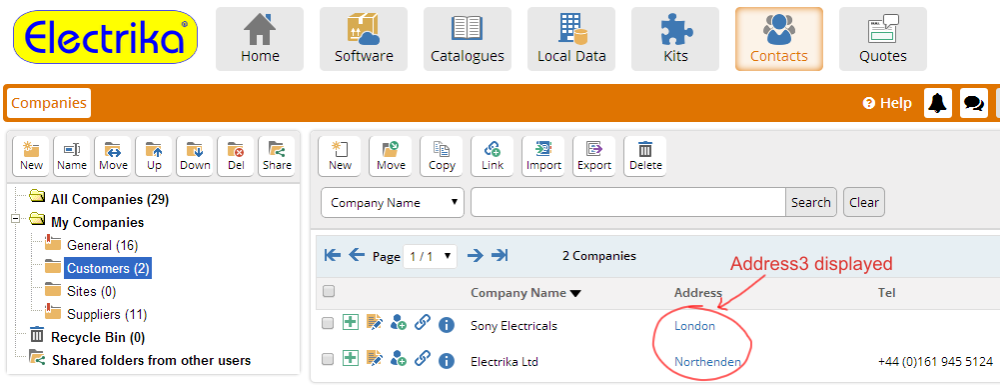

Post your comment on this topic.