- The preliminaries, extras and Main Contractors Discount are spread across all the material and labour to form a unit rate for every part and create a Schedule of Rates.
- For each of the costs you can choose whether to spread them over material, labour or both.
- The preliminaries and extras are added to the tender price without any additional overhead or profit markup, as it is assumed that the cost of preliminaries and extras is passed on directly to the client. If you wish you can include any overhead or profit within the costs stated here. For example, if cost of scaffolding hire is £1,000 you may want to enter £1,100 to include 10% for handling.
- If you do not wish to spread preliminaries and extras on materials and labour then you should create separate Items for them and add each entry as a special or from your local data, leaving the values here blank. You would then be able to add overhead and profit, and the preliminaries and extras would be shown priced separately on the quotation.
How do I add new preliminaries or extras?
- Click on the ‘Preliminaries’ panel to expand it and then click on the ‘Add New’ button.
- This will display a dialog box where you can enter the type of preliminary, quantity and the cost.
How do I edit a preliminary or extra?
- To edit the preliminary or extra click on
.
- This will display a dialog box with the values in the edit boxes, simply type in the new values and click on ‘Apply’ as shown below.
How do I delete a preliminary or extra?
- Click on the
button to delete a preliminary or extra.
How do I spread a preliminary or extra on the material or labour costs?
- To spread the cost on material and / or labour, click on
or
.
- This will display the edit dialog. Check / uncheck ‘Spread On Material’ or ‘Spread On Labour’.
- How do I set the default preliminaries or extras for future projects?
There is a default list of preliminaries and extras for each new project. Any changes that you make to a list will stay with the project. To use the list for all new projects you need to save the list as default.
- Expand the Preliminaries or Extras panel.
- Click on the ‘Save as Default’ button.
Main Contractors Discount
What is the Main Contractors Discount?
- The Main Contractors Discount (MCD) is usually 1/39th or 2.5% discount on the tender amount for payment within terms, however the amount can vary.
- Although referred to as a ‘discount’ the MCD is added to the subcontractor’s tender amount that the main contractor submits to the client. When the subcontractor invoices the main contractor he deducts the MCD for payment within terms, hence the term ‘discount’.
- To add the MCD you have to calculate what the tender price would be so that when you take off the MCD you get back to your original value.
- This is done using the formula:
- Tender price after MCD = tender Price before MCD / ( (100-MCD%)/100 ) e.g. tender Price before MCD was £10,000 and MCD of 2.5% Tender price after MCD
- = £10,000 / ( (100-2.5)/100) ) = £10,000/0.975 = £10,256.41
- When giving the discount you then take 2.5% off the £10,256.41:
- 2.5% discount = 0.025*£10,256.41=£256.41
How do I change the Main Contractors Discount?
- Click on the ‘Main Contractors Disc’ panel to expand it.
- Click on the ‘Main Contractors Discount at 2.50%’ link.
- This will display a dialog box to edit the Main Contractors Discount.
How do I apply the Main Contractors Discount?
- To apply the Main Contractors Discount you must spread on material and / or labour using the checkboxes as shown below.




 .
.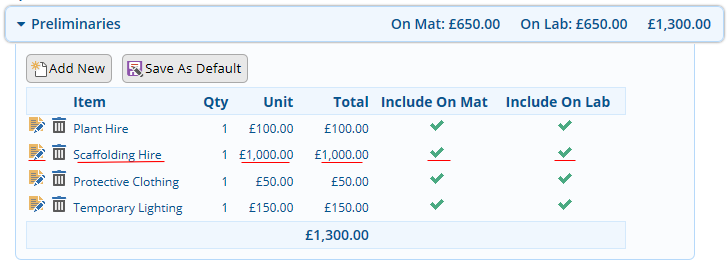

 button to delete a preliminary or extra.
button to delete a preliminary or extra.
 or
or  .
.






Post your comment on this topic.