You can import from Excel files in .xls or .xlsx format. The companies and contacts are exported in .xlsx format.
To import companies with multiple contacts the company details must repeated alongside the contact details for each the different contacts. To clearly understand this please click here to download an example template.
How do I import contacts?
- Click on the ‘Import’ button.
- Browse for your contacts Excel file and click on the ‘Upload’ button.
- On uploading the file a dialog with all the column names will be displayed.
- Against each column there will be a drop down list with the columns from the Excel file that you uploaded.
- Select the relevant column matching the column on the left. Once all the columns are selected click on ‘Import’
How do I export contacts?
- Click on the ‘Export’ button.



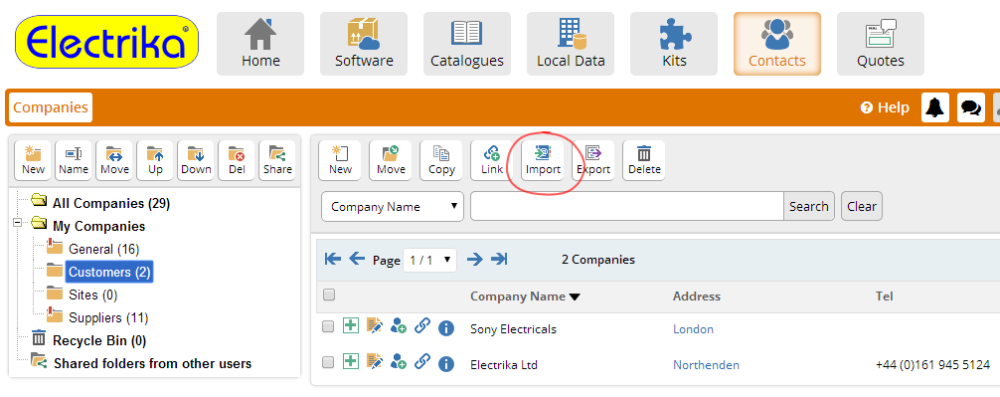




Post your comment on this topic.